4 Tips to improve your remote team's interview process
The interview process is your company's first big opportunity to share practices and culture with potential new team members. Follow these 4 tips to make a great first impression and hire top talent.

The interview process is your company's first big opportunity to share its practices and culture with potential new team members. Candidates will learn a lot about your level of organization, preparedness, and ability to have effective meetings after the first few conversations.
Especially in the world of remote work, the way you interview sets the stage for what working together in the future would be like. If you're wondering how to run a great interview over video chat, the bad news is that it's going to be pretty different from what you were used to in-person, but the good news is that we've got you covered with some helpful tips and tools to nail every call.
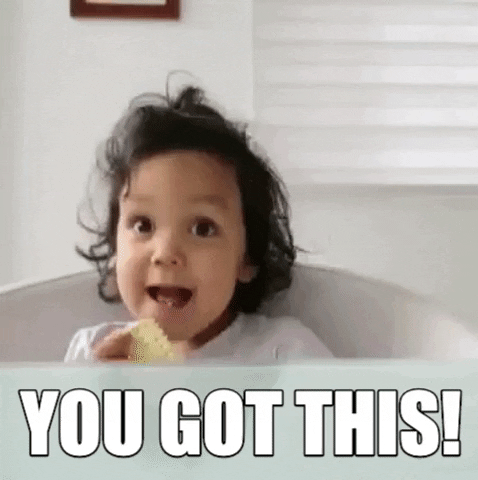
Tip 1: Emails keep everyone informed and prepared
Put yourself in the shoes of the person you're interviewing: You blocked off 3 hours of their time for a round of calls, and they're just sitting there, staring at a blank screen in between people logging on and off. They have no idea what's going to happen, if they focused on the right topics for the last person, or if they have time for a much needed bathroom break.
When you communicate ahead of time, you can build out a detailed schedule for everyone. This allows the candidate to prepare for each call - and keeps your team on track. What you'll want to do is to send out a clear set of expectations, including what the objective of each call and the roles of the interviewers ahead of time. Here's an interview meeting confirmation email template you can use:
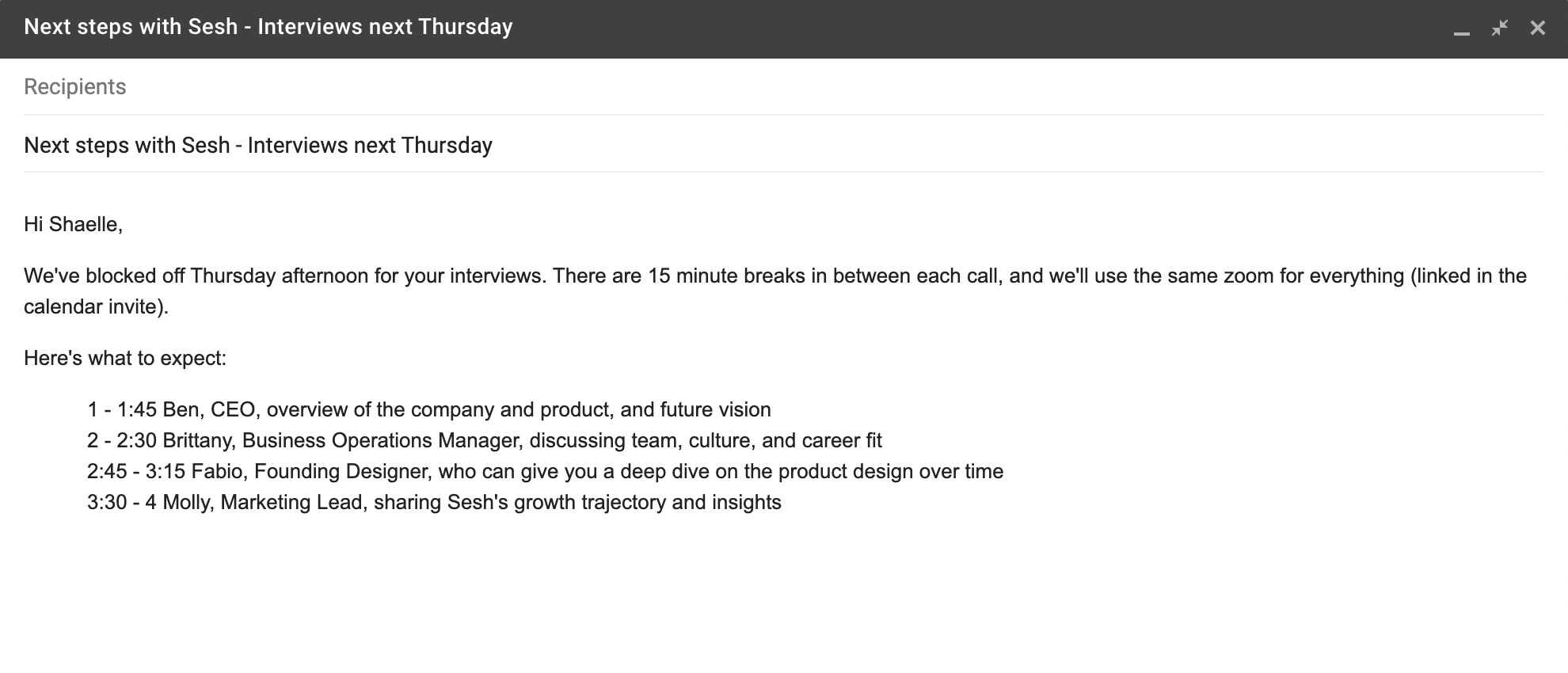
Why this works: By providing names and roles, you're giving the candidate enough information to do their own due diligence and look up everyone on LinkedIn before the meetings. Providing context for the conversation will make sure that the time is used well, and no one is left wondering if they're going to be rushed at the end trying to squeeze in important information or questions. This helps your team align on where their conversations should be focused in order to provide a wholistic picture of the organization to prospective candidates.
Tip 2: Use a pre-made agenda
Make your agenda ahead of time in Sesh. When you have an agenda already set up, you are:
- Creating transparency around the meeting objective
- Allowing everyone to feel prepared for how the time will be used
- Avoiding retros where everyone had one topic they didn't get to in their calls
How to set up an interview meeting:
Starting with an icebreaker is a great way to warm up the call and get everyone comfortable. Then, you'll want to have some time for introductions. After that, create clear discussion topics based on what the goal of the meeting is - do you want to see some of the candidate's work, dive into product thinking, or give them more context about your company? Finally, a section for questions at the end is a good time to go over anything that may have been missed earlier, and talk about next steps. To get started, you can use this Interview Agenda Template.
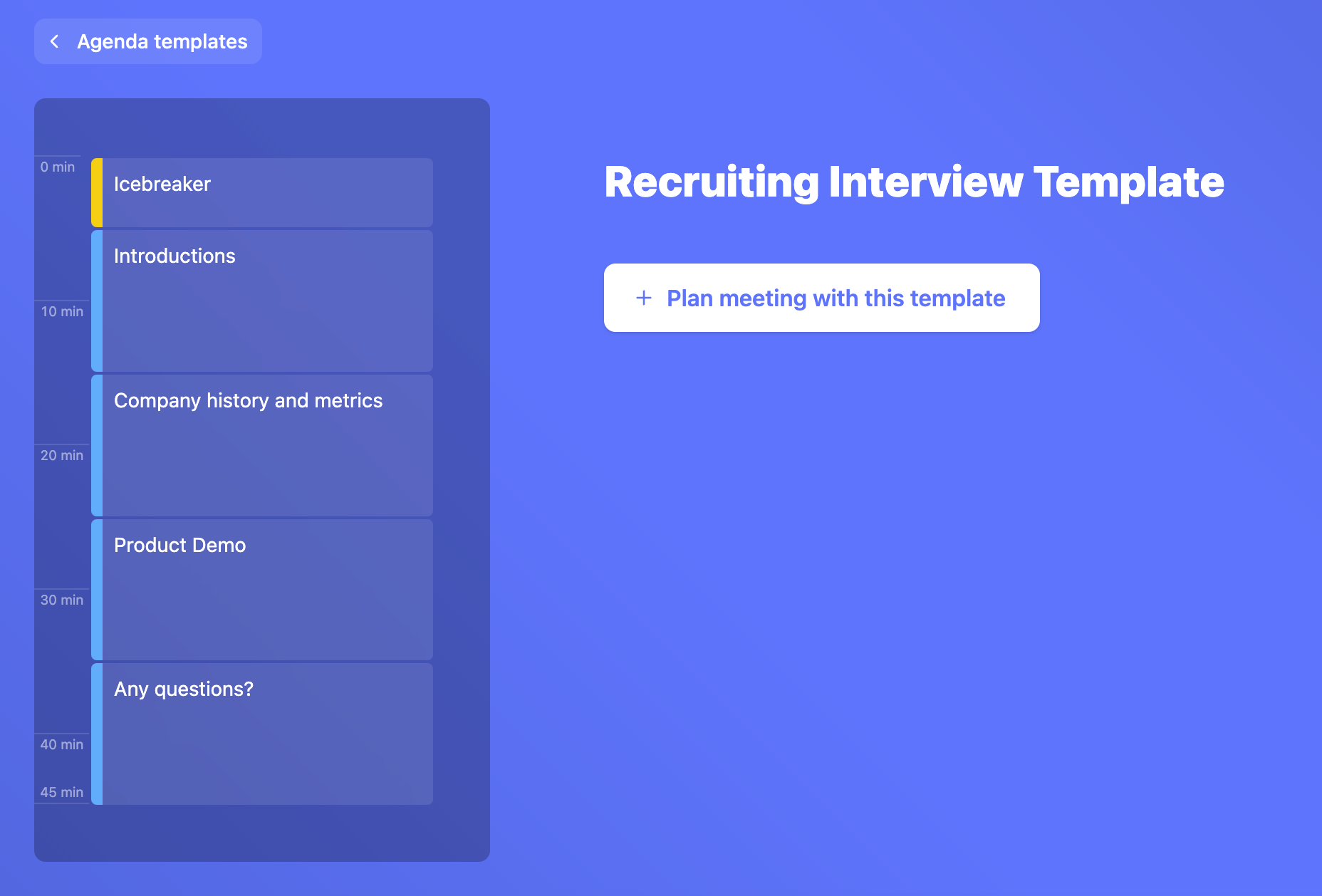
Tip 3: Have an internal retro process
After each round of interviews has finished, you'll want to sync up as a team and talk about what you learned. The easiest way to do that is to create an Interview Retro meeting agenda in Sesh.
With Sesh, you can use tools like Rounds to make sure everyone has time to share their thoughts, and take a vote to get a sense of where everyone stands on hiring the new person.
A well-organized retro is important because without one, it's impossible to make a good decision as a team. When you have a retro that isn't run with a great agenda, you are risking the possibility of some of your teammates not being heard, questions or concerns being overlooked, and potentially hiring someone who isn't a great fit for your team. That's why we recommend using this Candidate Review Meeting Template in Sesh.
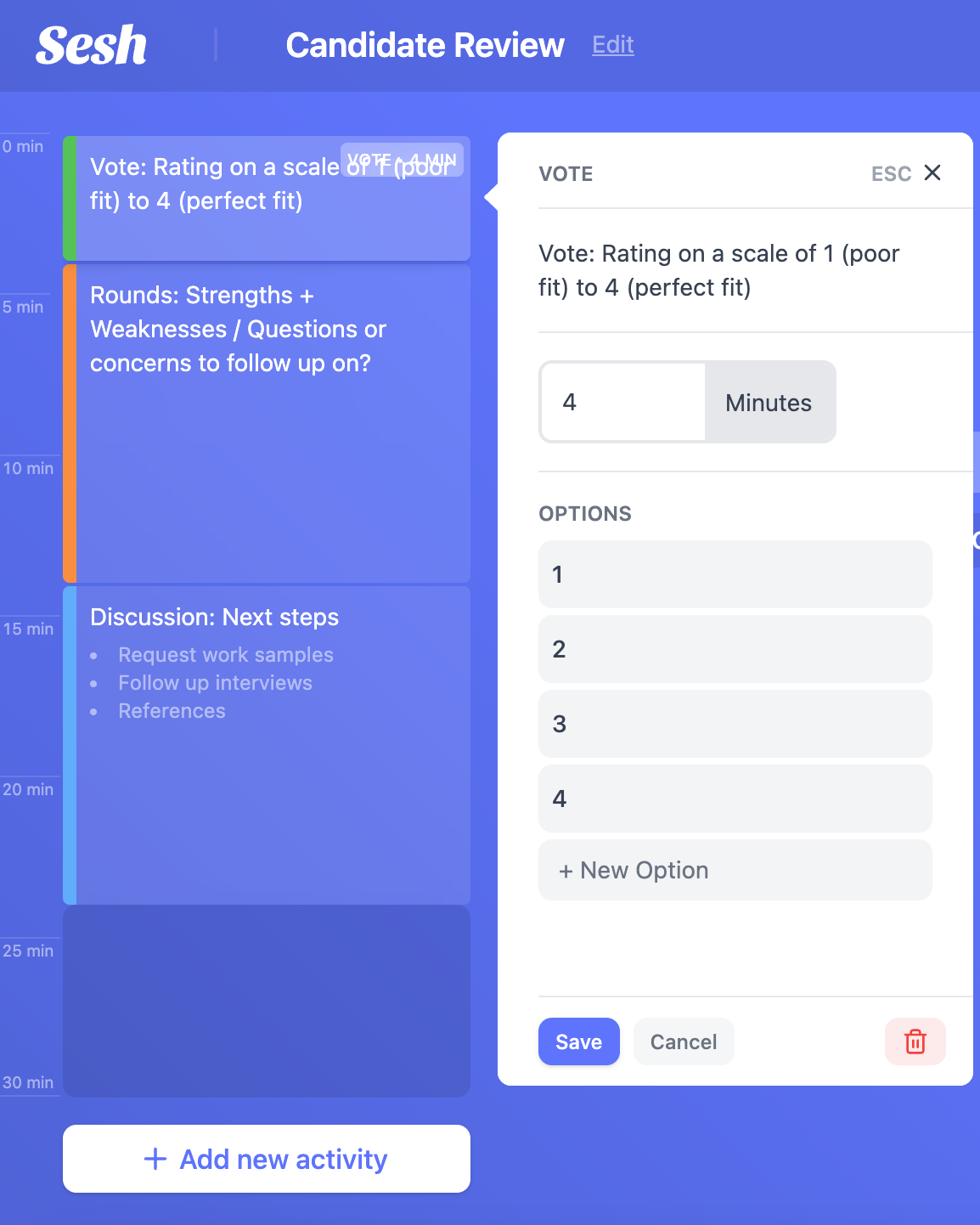
Tip 4: Be overly communicative with your candidate
No matter where you're at in your career path, you've been in the position your candidate is in. Remember that. Your candidate is likely excited and nervous and refreshing their gmail every 4 minutes to see if you've sent them an email.
The way you communicate with your candidate surrounding these interviews will reflect on your company just as strongly as any in-person interaction will. It's helpful to regularly communicate expectations, updates, and setbacks. Even if you don't have any news, sometimes it's helpful to let them know it's going to be another few days before you can chat again. It's all about setting expectations.
A candidate worth their weight is likely talking to a handful of companies, so it's imperative that you're able to stand out in every way if you plan on hiring them. Staying in touch with them not only eases their nerves, but paints you in an organized and efficient light.

Virtual interviews have certainly added some road blocks to hiring new talent, but it's for sure nothing you can't adapt to. These 4 tips will help you attract the right candidates and impress them with your interviewing techniques. Happy hiring 🤝

