5 tricks to creating a great meeting agenda
Meetings are so easy to schedule that they're at risk of spiraling out of control. That's why you basically need an agenda with every single meeting.

If you're not running meetings with agendas - WYD? 👀 Sure, when meetings were held mostly in person, it was a little easier to get away without a meeting agenda, but here, now? In the digital age? Meetings are so easy to schedule that they're at risk of spiraling out of control. That's why you basically need an agenda with every single meeting.
Here at Sesh, we believe that a meeting without an agenda is like a hot day without a lemonade, a dog without a bone. And we get it - agendas sound pretty boring - unless you're talking about hidden agendas which sound elusive and suspicious and thrilling. But we're just talking about meeting agendas today, and we're going to teach you how to make them great. Once your team sees them, they'll be asking for them every meeting!
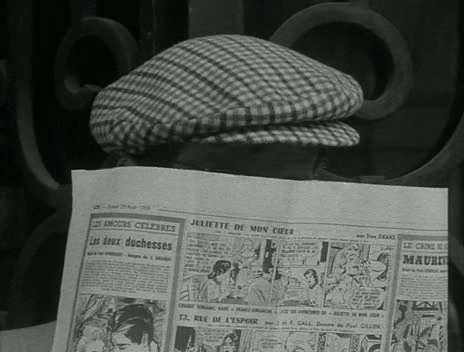
Trick 1 - Stop worrying and start using an agenda template
The key to having a great agenda is having an agenda template you can use, reuse, and align as a team on. You don't need to reinvent the wheel to have a good meeting agenda template. But you do have to stop using Google docs.
If you're keeping your agenda in a document, chances are that no one revisits it between meetings, and it's an endless pileup of notes that is nearly impossible to sort through - even if the most diligently organized person on your team is doing their best to keep things going. And once you're in a meeting, it's likely that someone is spending most of their time franticly writing notes, keeping track of time, and nagging everyone to stay on track and on topic.
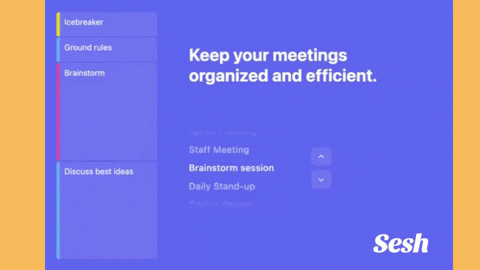
With Sesh, you can build out an agenda template really simply, and once it's running it keeps track of time for you and keeps you on topic. You can also save your templates and build out multiples based on the different meetings you're running. We even have pre-built agenda templates for the most common meetings if you don't want to start from a blank slate.
Trick 2 - Create the meeting agenda before the meeting starts
The crazy thing about meetings is that most of the time creating one is as simple as opening up your calendar and sending invites to the key stakeholders. When you add everyone's time together, this could literally take up 8 hours of combined time - or 28, depending how many people are on your team. Where does anything else work that way in a company? It takes a month and 4 different people to approve the use of a new $30/mo software, but it's absolutely no problem to schedule an hour meeting with 13 high paid employees. (Speaking of, you can use our calculator here to figure out what your meetings are actually costing you)
The point is, meetings can be a costly endeavor if they aren't well thought out. That's why we recommend building out your meeting agenda before even scheduling the meeting. For example: your default meeting time may be an hour long, but when you actually put together an agenda, you realize you only need two chunks of 10 minutes - and the second chunk only needs 3 of the 6 invitees present. You just saved your team hours of meetings, and hundreds of dollars that can go towards your next happy hour instead. Plus, when you time-box each subject, you'll stay hyper focused on your goals.
One more thing - we get that sometimes you have SO many meetings that you don't even have time to fully build an agenda for the next one. (Granted, we hope Sesh solves the original problem of too many meetings once you've been using it a while.) One great practice is to have 5-10 minutes at the beginning to finalize your agenda while in the meeting. Again, this will make sure everyone is aligned and you can determine the most pressing subjects first. This will also let others on the call add any of their own items to the agenda.
Trick 3 - Send it before the meeting
How many times have you been invited to a meeting where there was no indication of what it was about? A calendar invite for "team meeting" induces a sudden panic that they're about to lay off half your team over a zoom call. When in reality, it's a team meeting about OKRs, or the new dashboard, or finalizing a project. The point is, how are you supposed to prep for meetings ahead of time when they have no agenda?
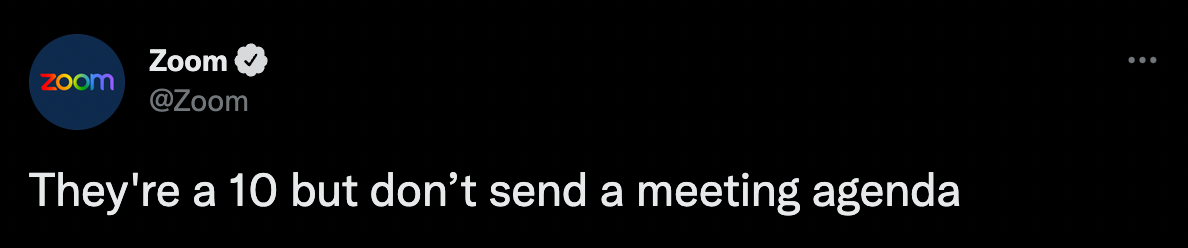
When you create an agenda before the meeting, it gives you an opportunity to send it out to everyone beforehand.
This does a few great things for your team:
- Helps team prepare anything needed ahead of time (numbers, designs, thoughts).
- Helps invitees determine if they're truly needed in the call or if they can follow up on outcomes later (imagine saving an hour in your day!).
- Gives the opportunity to add more to the agenda if something is missing.
- Keeps everyone aligned on what you're talking about (and what you're not talking about - keeping the whole meeting on track).
Meetings always run a lot smoother, and typically end early, when every attendee is aligned and prepared.
Trick 4 - Set a meeting purpose

Remember in trick 3 when we were talking about nondescript meeting titles? Ultimately, we think that's a symptom of poor meetings in general. You have staff meetings, standups, retros, and 1:1s because that's what you're supposed to do, but how often are you canceling meetings when there's nothing to review?
Now, it's important to make sure you understand, we love meetings. In no way are we discouraging them. What we are discouraging is bad, poorly planned meetings. And literally, an agenda can fix a lot of those issues.
So, you'll want to set a purpose for your meeting before even starting work on the agenda. When you are having your repeating meetings, it could be as simple as "check in 1:1" or "product retro" when there's already a known format. But, if you're meeting on something new, it's imperative to have a goal. Are you voting on designs? Proposing a new timeline? Discovering data and making a game plan?
When you set the meeting's purpose, your agenda will naturally follow. Plus, when you're finished with the meeting, you can look at your goal and make sure it's accomplished. If you haven't, then maybe you will need to have a follow up meeting, but we're guessing that if you've properly used an agenda, you will have accomplished your meeting goal well under time.
Trick 5 - Don't just talk - include activities
When you're in meetings, especially in a remote-first world, it's easy to immediately jump into the topic at hand. Especially when you have a meeting agenda telling you exactly what you're meeting on.
Something we realized very quickly about running better meetings is that your team needs to feel engaged in order for the meeting to feel productive. That's why it helps to add in fun activities before or during the call.
For example, we always start or end our staff meetings with an ice breaker question. It helps our remote team get to know each other better, and warms up the whole room (plus, now we know who has superior taste in breakfast foods, and who is afraid of robots).
Adding in an activity - even if it's meeting topic related - where everyone has an equal amount of time to talk (like Rounds in Sesh) will also help people feel alert and engaged. When people begin a meeting engaged like that, they're likely to stay engaged throughout the rest of the meeting.
What's your week look like?
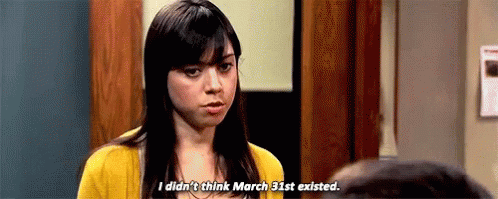
Pop open your calendar right now. What does it look like? How many meetings on there have shared meeting agendas tied to them? And how many meetings do you control that you can add an agenda to right now? Use our tips now to smash out a quick agenda for your next meeting. We bet your whole team will thank you.

