How to save 20% more time at your virtual meetings

If you’re hosting virtual meetings regularly, you've probably ran into the same issue we all experience: meetings run over time. When you have multiple meetings back to back, running over on even just one will push back your whole day. You’re late to the next one, which pushes that back, which makes you late for the following one. Even if you are some lucky anomaly and only have one or two meetings a day, your day can be totally thrown off if they go over. You don’t want meetings eating into your day when you should be eating lunch.
It doesn’t have to be like this. While meetings are super important (most of the time) to make progress and communicate, and sometimes running over is justified, it’s possible to put some bumpers in place to stop your meetings from ending up in the gutter. (Yes, we’re switching to bowling references now.)

We’re going to cover a few things you can do to reduce your virtual meetings time by 20% (if not more):
- Decrease your default meeting time
- Timebox the discussion
- Create meeting goals
- Vote on decisions
- Accept async
Decrease your default meeting time
This is the simplest solution, but not one that people often consider or think is possible. Are you familiar with Parkinson’s Law? (to be real with you, we didn’t know it had a name, just knew it was a concept. Thanks, Google.)
Parkinson’s Law: “Work expands so as to fill the time available for its completion.”
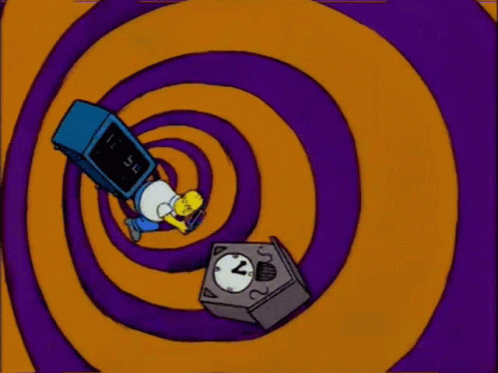
Essentially, if you schedule a meeting for an hour, it’s going to take an hour. If you schedule it for 20 minutes, you’ll finish in 20.
Most calendars will let you set a default meeting time when you’re creating an event. Not only should you bring that default time down, I have one more idea for you:
Schedule your meetings to end five minutes early. For example, if you have a 30 minute meeting at 1:30, change it to 25 minutes with a 1:55 end. This will set a precedent for the time you have, but it also gives you some wiggle room if it does go over. If things go as planned and it does end on time, hey you have five minutes to grab a snack or drink before your next call. If you want to take this to the next level, you can take a page out of Gary Vaynerchuk's book and try cutting your meeting times in half.
Timebox the discussions
This is also Parkinson’s Law related - if you give your discussion an open timeframe, then you will be filling all available time. If you, however, set a time for your discussion items, you can stay on schedule.
Here's an example: Say you have a weekly design meeting. In general, you use that time to check in on everyone's priorities for that week, review any new designs, and follow up on previous work. You get started, but suddenly you’re halfway through the meeting and realize that 4 people need a design review. You're scrambling — your only options are to speed through the reviews or keep everyone in the meeting longer than they expected to be there, interfering with the rest of their days and taking up a lot of valuable time.
Now let’s rethink that meeting with a timebox added.
1-1:20 - Check in on each person’s priorities this week (round robin)
1:20-1:40 - Review designs for Mark, Carol, and Shana (~6 mins each)
1:40-1:50 - Finalize design from last week
See? That took me like four minutes to write out this agenda (and not because it’s totally made up). And! It ends early! By taking a few minutes to write out an agenda with timing constraints, you can easily plan your meeting and set time limits for each discussion.
By the way, Sesh does this automatically for you. You can set a time for each piece of the meeting and Sesh will not only run it flawlessly, it will tell you when you're running out of time or going over. It's a really simple way to keep these timeboxes in place.
Create meeting goals
Have you been invited to a meeting called “Product Brainstorm” and you’re like ok I can infer that this is going to be a brainstorm …but about what exactly? What problems do I need to be ready to solve? Am I going to have to come up with stuff on the fly …I need time to think!
It’s a recipe for disaster, or at least a lot of anxiety (and we already have enough reasons to feel stressed, so no thanks). If your team shows up to a meeting that doesn’t have a clear goal or direction, then you’re already wasting meeting minutes.
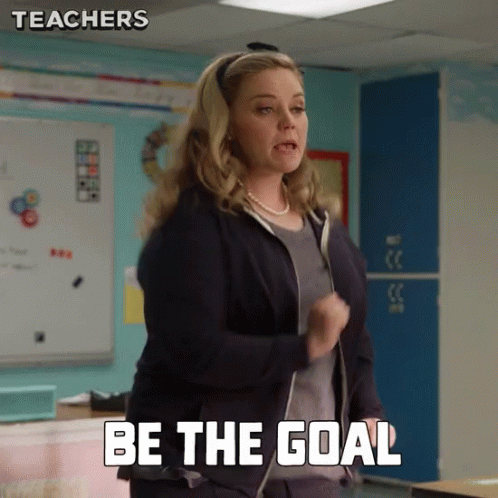
Create a clear goal of your meeting beforehand and make sure everyone is prepared when they join. This will cut some time off the front of your meeting, and it will run quicker if everyone is prepared for the discussion and have had time to think about it beforehand.
Vote on decisions
This seems like a no brainer, but hear me out. You’re at the end of a meeting, let’s say there’s 12 people in it. You’ve just had a heated debate about an important decision (like whether dogs have four legs or two legs and two arms, and how they're going to wear pants). Only five people actually chimed in on their thoughts. You ask “are we all aligned here?” Then there is silence. Blank stares. Someone’s dog barks in the background. Then someone asks a question that then sparks another 14 minute debate between two of the 12 attendees.
Now let’s change that scenario a little bit. You’re at the end of a heated debate. Instead of asking “are we all aligned here?” you ask for a vote. Are we all aligned? “Yes / No / Haven’t been convinced” are your answers. The whole team votes (not just the five loud people). You find out that 10/12 agree that you’re aligned. That’s enough for you. You just saved 14 minutes and another painful debate. If, of course, you’re not aligned, then you can schedule time for a deeper dive, but a vote is a quick way to take a pulse check and shave several minutes off your call.
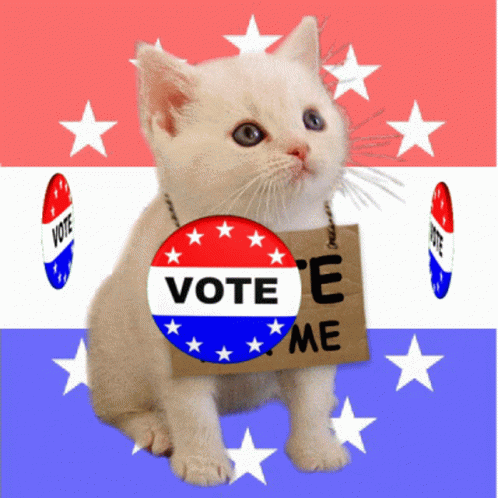
Accept Async
Repeat after me: It’s ok to end a meeting at its scheduled finish even if we’re not done. Ok, you don’t have to repeat that, it’s kind of wordy. I totally get the pull to go over time on something when you’re having a really good discussion. Sometimes it is necessary, but a lot of times it’s something that can be resolved asynchronously. If you’re doing what I said above and actually taking things to a vote, even that can be done over Slack.
Accept that some decisions can be made async, and some meetings don’t even need to happen. When you start creating meeting goals, you may find that a meeting can indeed be an email.
I’m not knocking meetings entirely, but learning how to manage even one meeting a week asynchronously can greatly decrease your overall virtual meeting time.
That’s 20%
Now I never claimed to be good at math, but if you add up all the times you save by following these simple meeting changes, I bet it’s even more than 20% that gets shaved off your virtual meetings. You don’t even have to be good at time management, you just have to set a few guardrails up in place before the meeting to ensure success.


