How to use Sesh to solve your meeting problems

When we were building Sesh, we thought about the biggest issues people have with running meetings, especially in a remote setting. We came across a pretty big list, too. I mean, no wonder people are constantly bashing meetings. Just to name a few: meetings often run over time, people come without an agenda or plan, one person dominates the conversation.
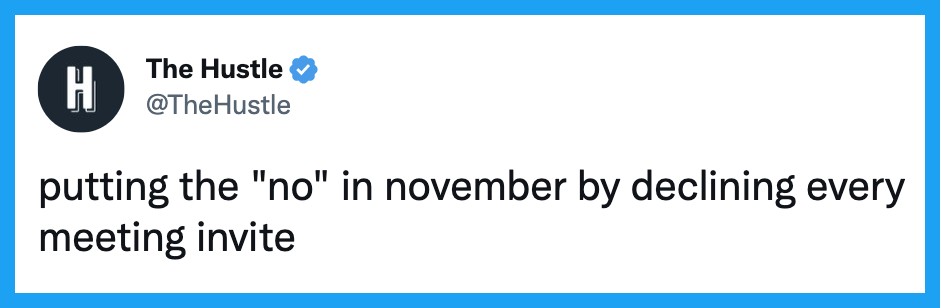
We set out to solve a majority of these problems all in one app.
Instead of giving you some boring "how-to" guide that you'll likely just skim and probably not even find value in, we are going to approach this how-to with the problems you might be facing with your meetings, and how to solve them. We are nothing if not problem solvers. If you would rather have a basic overview of what Sesh does, and how to use it, then head over to our Features Page and dig in 🤗
Here's the issues we'll cover, and how to solve them:
- Problem: No one follows a meeting agenda
- Problem: My meetings run over time
- Problem: We don't track next steps and get lost after a meeting ends
- Problem: Some people talk too much, others not enough
- Problem: My meetings are booooooring and no one pays attention
- Problem: I don't have enough meetings
- Problem: It's hard to get new ideas in a remote setting
- Problem: We can't make decisions in meetings
- Problem: Nothing happens when the meeting is over
Problem: No one follows a meeting agenda
We've said it before and we'll say it again: a meeting without an agenda is like a candle without a light. So many meetings get scheduled and planned without an agenda, which can either render them entirely useless, or cause them to take massive derailments onto other topics.
The solution: a simple agenda that is easy to set up and everyone can see
To start building an agenda in Sesh, you'll click on "Plan a meeting" from your Sesh dashboard. This will give you the option to start with a template, or create your own. Templates are awesome if you have a typical meeting with a repeatable framework. We've made a few templates to help you get started, but you can also save your own as you make them.
We always recommend setting up your meeting basics, you can find these in the settings gear. You can decide how long you want the meeting to run, what the title is, and your goal. Determining the length is key to setting up the rest of your agenda.
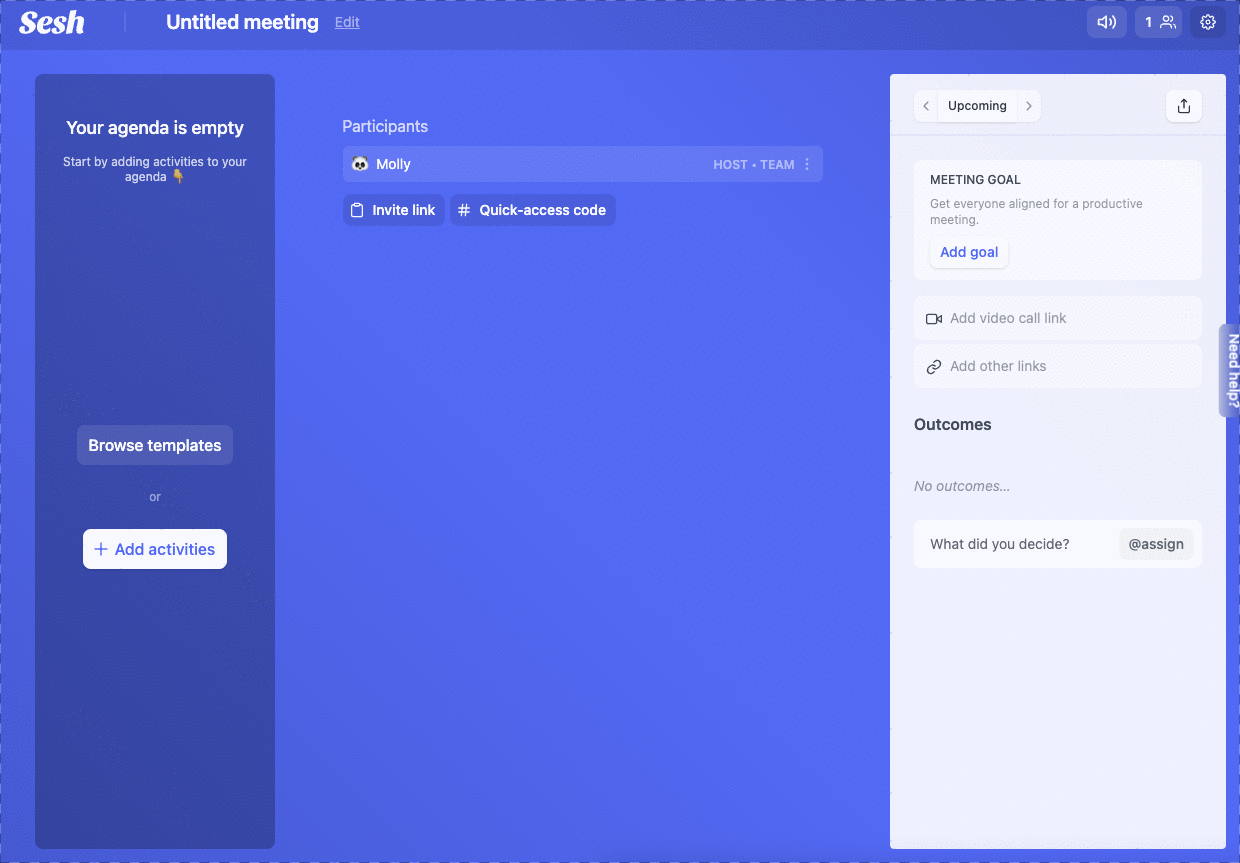
Build an agenda
Now you'll want to build out your agenda. Sesh has a range of activities to choose from (some of which we will cover in other problems). You'll want to select an activity, and then customize it. For example, if you choose discussion, you'll be prompted to choose how long the discussion should last, and then you can input the topic title and any sub points you want.
You can add in as many activities you want, or you can keep it simple with just one or two. The agenda will adjust to show you how long the meeting will take given the timing of each activity. Part of the reason we built an agenda is so people think critically about what they really need in a meeting. Practicing this before the meeting starts will guarantee a smooth meeting with clear directives.
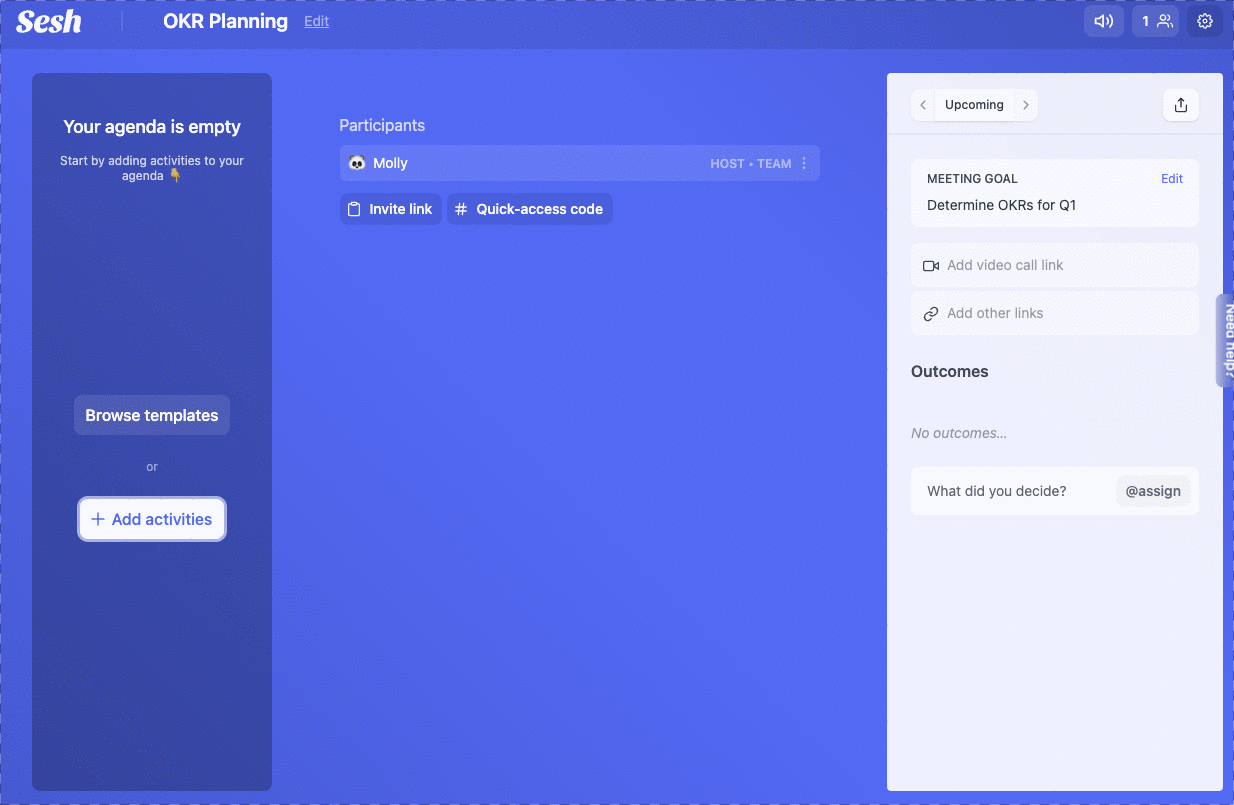
Once your agenda is built out, it should all fit nicely in the time you set for the meeting. You may realize that your activities will actually only take 20 mins when the meeting was planned for an hour. That's great! Now you can cut your meeting short.
When you're ready to run the meeting and your meeting guests are ready, you can share out the meeting to them, and then hit start meeting. This will start the meeting timer and your first activity. We'll talk about what happens next in our next topic.
Problem: My meetings run over time
This seems to be the biggest issue that meetings face. Meetings often run over time, or run off track. You either stay on 15 minutes longer than you planned (and miss your next call) or you have to schedule a follow up meeting that's another hour long because you didn't fully cover what needed to be discussed.
Solution: A shared visual agenda with timekeeping and visual and audio cues
At its core, Sesh is a smart agenda. It's like if Google Docs and an alarm clock had a kid who excelled in college. We find that people using Sesh cut around 20% of time off their meetings.
Let's assume you followed our first directions (you did, didn't you?) and you have your Sesh agenda all set up for your next meeting. Your meeting compadres are all there and you've just hit "start meeting." Now what?
Shared awareness and engagement
Everyone that is in the Sesh agenda will see the same timeline. That means they'll be able to look at all the agenda, see what is planned, and see the topics you'll be discussing. This helps the whole team stay on track.
As the meeting runs, you'll all see a red line indicating where you are in the agenda. If you're running over time on something, you'll start seeing the red bar grow. You can always add +5 minutes to an activity, and you can always skip to the next activity if you finish early. Sesh was built to be dynamic so it truly works alongside your meeting.
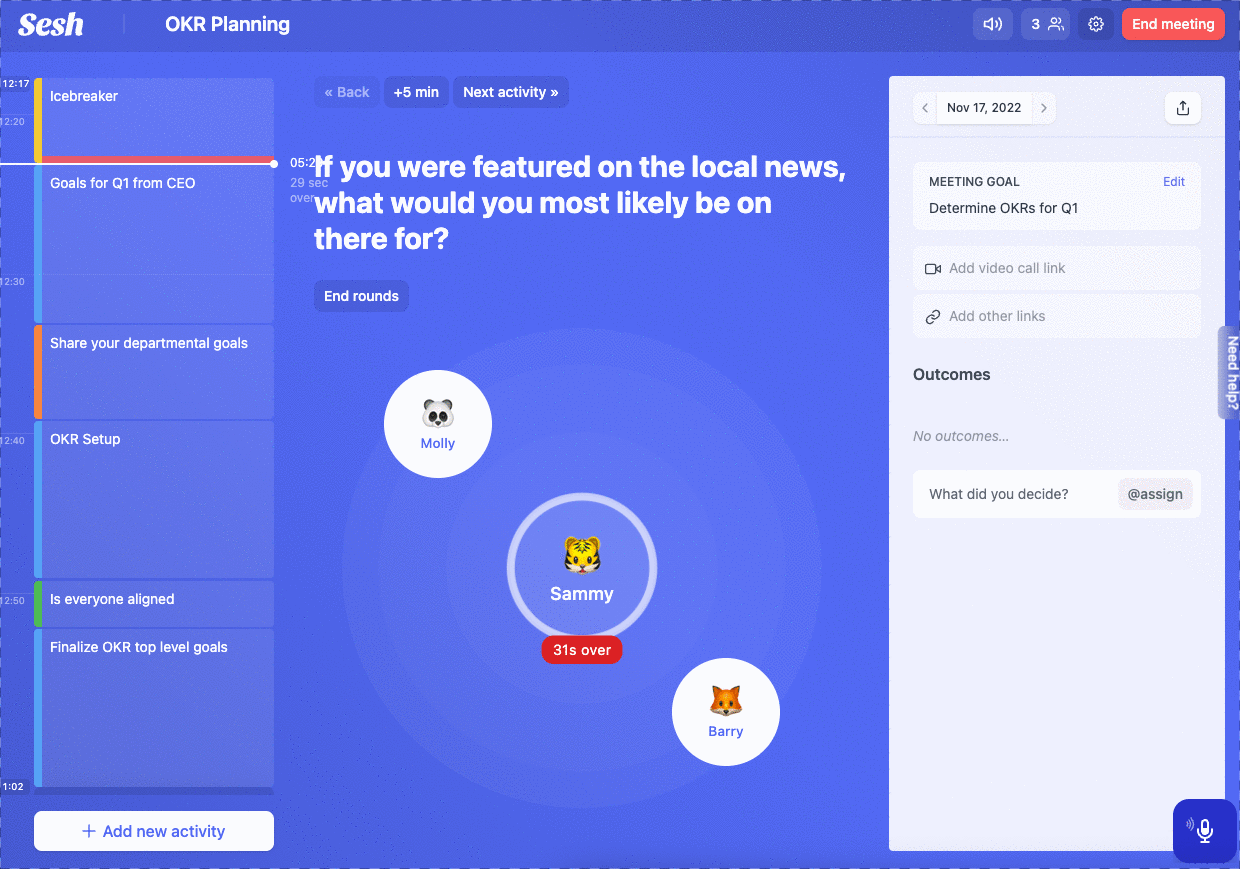
Problem: We don't track next steps and get lost after a meeting ends
Solution: meeting outcomes
Sesh has outcomes built into the agenda and even lets you tag the person responsible for the outcome.
As you are running through the agenda, when outcomes come up, enter them into the outcomes section. You can either enlist one person to be responsible for the outcome note taking, or you can have everyone enter what they're responsible for individually. The important thing is to set the precedent ahead of time, so at the end of the meeting you have a healthy to-do list.
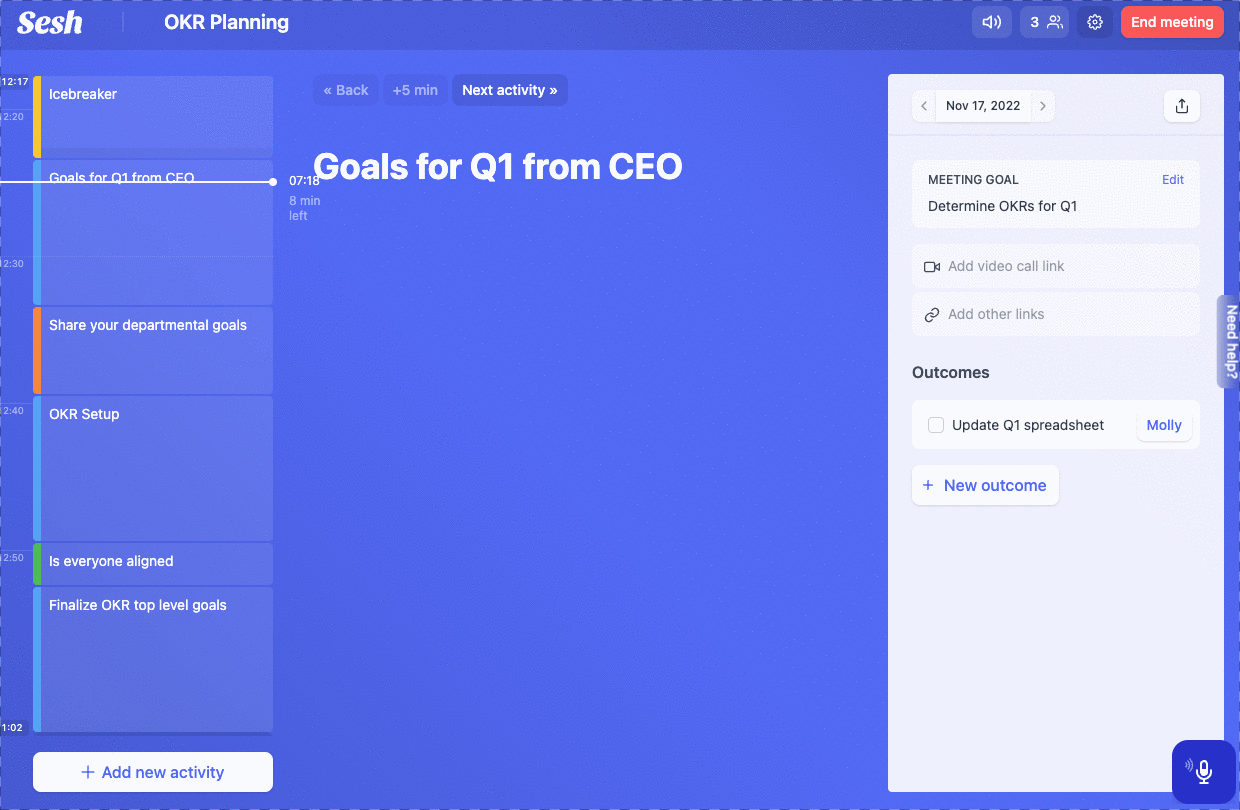
Outcomes keep everyone aligned and accountable. When you're repeating a weekly meeting, it's easy to go back and revisit your outcomes from the meeting before, and there's a place for checkboxes to mark off what's been accomplished (and easily see what hasn't).
Everyone in attendance (if they have a personal Sesh account) will also receive a meeting summary at the end of the call. Outcomes will be noted here as well.
Problem: Some people talk too much, others not enough
There's always that one person in a meeting: the one that goes on and on and on. Unfortunately it's a lot harder to pick up on social cues when you're on a video chat, so chatty Cathy probably won't notice the yawns or the glazed over faces.
Because of this chatty person's blathering, people who don't talk as much are often overlooked, or never even called on. Meetings can end up being very one-sided or single-person-focused.
Solution: Rounds
Rounds in Sesh solves this problem. To use Rounds, you'll just add that as an activity to your agenda. The topic can still be whatever you want it to be.
When you run rounds, Sesh will automatically take everyone that is actively attending the meeting (i.e. they have Sesh open too) and will assign who talks and for how long. If you've set 10 minutes for your round, and you have 5 people in the Sesh, then each person will have 2 minutes to talk. Sesh chooses the order and keeps time for each person. If someone continues to talk on past their time, they'll start getting gentle notifications (that's visible to everyone) and ultimately be nudged to stop talking.
Rounds gives everyone an equal chance to talk. We love using rounds for quick updates like in standups, but we also like to use it when we're running with new ideas and want to give everyone an equal opportunity to share their opinions.
No longer will the loudest person in the room have the most influence.
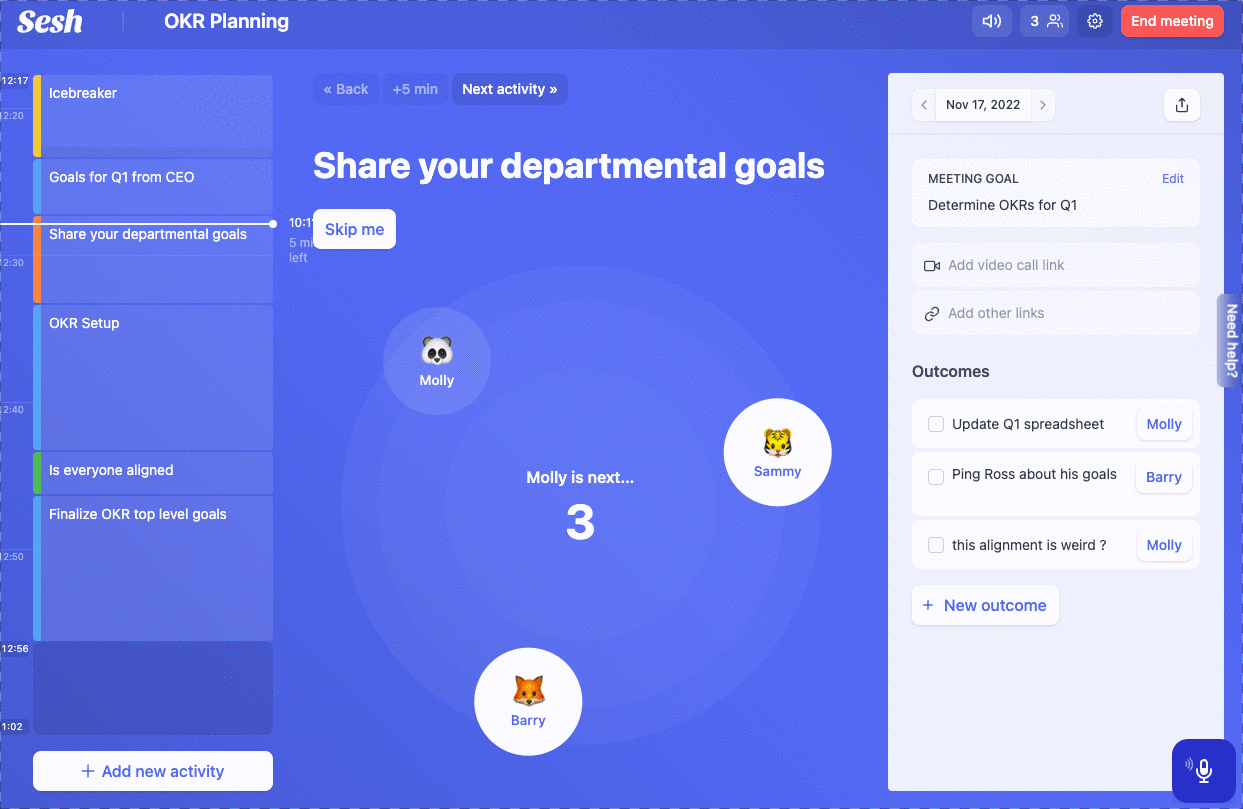
Talk Time
Another feature that Sesh offers is Talk Time. Talk Time keeps track of how long each person in the meeting talks for (but we are not listening to or recording your conversation). At the end of the meeting, you can see who talked and for how long. This is another way to keep your meetings equitable, and focus on fixing any imbalances.
To use Talk Time, click on the microphone icon in the corner of your Sesh. You do need to have your headphones on for Sesh to be able to track. Verify that you have headphones on, and the tracking will start automatically.
Problem: My meetings are booooooring and no one pays attention
It's not like meetings were super enjoyable even in person, but we can admit that meeting online has a rough stigma (see: Zoom fatigue). Plus, with our eight second attention spans, and thousands of apps and websites just a click away, it can be easy to get distracted during dry meetings.
Solution: Engage your team
Firstly, as discussed in the solution above, Rounds is a great way to get your team engaged and allow everyone to talk.
Another option is to use Sesh's built-in Icebreakers. It acts just like Rounds, in that it gives everyone in the meeting time to talk, but it has a built in thoughtful and fun icebreaker question to start.
To use an Icebreaker, you just need to add that activity to your agenda. The Icebreaker question will be pre-selected, but you can cycle through them to see which one you want to use. You can also choose to enter your own.

We have a list of hundreds of Icebreakers and try to keep them more unique than "Who would you have lunch with dead or alive" or "what is your favorite color" so things won't get stale.
Problem: I don't have enough meetings
Just kidding, no one says that.
Problem: It's hard to get new ideas in a remote setting
Many people have argued that online meetings lack a certain "synergy" or that it's hard to brainstorm remotely. While that can be true if you go into a brainstorm without a plan or method, we've found that it's possible (and even sometimes better) to run a brainstorm online.
Solution: Run a Brainstorm
We build out a specific activity for brainstorming because we know how hard it is to run brainstorms remotely without some sort of visual tool.
To run a Brainstorm, you'll add the Brainstorm activity to your Sesh agenda. When you are using Brainstorm in a meeting, you'll go through several rounds of ideation, and then have a chance to vote on everything as a team. Brainstorming allows everyone to anonymously put in their ideas so there's no favorites or choosing something because the it was the boss's idea. After the first round of ideation, you'll have a chance to look at others' ideas, and then use that inspiration to think some more. At the end, you can vote on the best ideas and make a game plan from there.
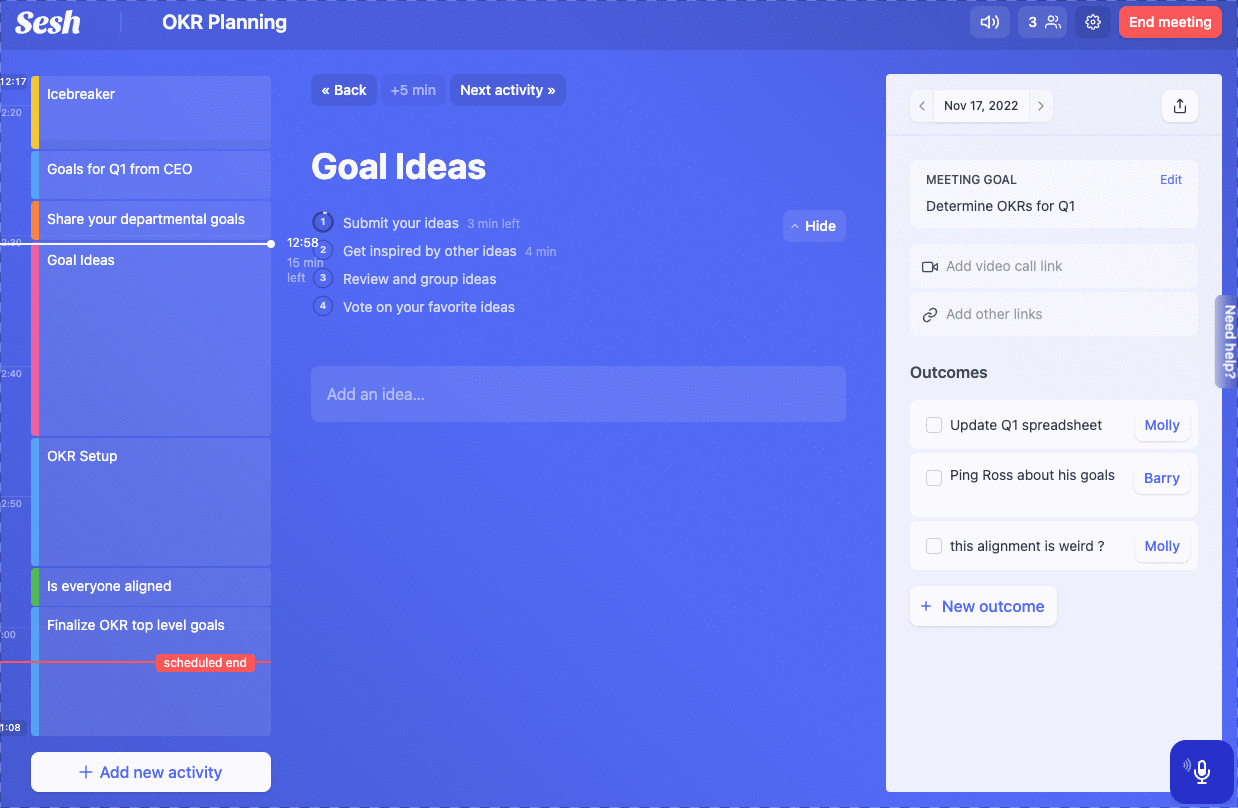
Problem: We can't make decisions in meetings
We've talked about how one person can be the loudest in the room, and oftentimes that person has the most influence too. Unfortunately some of the greatest ideas are left unheard because someone doesn't want to speak up.
There's also a scenario where you're in a meeting and feel like you've reached a consensus, but you can't really get a pulse on how the rest of the team is feeling.
Solution: Votes
We're not over here inventing democracy, but we are making use of it in meetings. When you add a Vote activity to your Sesh, you can title it based on what you're voting on. You can add as many options as you'd like to the vote. When you're running a vote in Sesh, it will then ask each person to submit their vote. These are completely anonymous. Once everyone has submitted, you can view the breakdown of the votes and see where you end up.
These votes stay anonymous no matter what, so it's a good way to tell how people are really feeling. Of course, you can use a discussion or rounds activity after a vote to see if anyone wants to speak up about how they voted and why.
Problem: Nothing happens when the meeting is over
We covered this a bit in the problem where next steps aren't tracked, but Sesh takes that a step further.
Solution: Send a meeting summary to attendees
When the meeting is over, everyone in attendance will get a summary email. That will include everything that happened. Of course, your outcomes will be in there, but you'll also be able to see votes and your entire brainstorm laid out for you. We find ourselves constantly revisiting the meeting summary email when we're trying to remember previous good ideas or what we're responsible for.
It's also cool to send that meeting summary to someone who may have missed the meeting that day. They'll be able to see what you covered and any decisions you made. It'll be like they were there!
Fix your meetings with Sesh
You've probably encountered at least one of the problems we've covered, and hopefully now you have the tools and the confidence to use Sesh to fix these problems.
We always encourage checking in with your team when you're introducing Sesh, and making sure it works for everyone. We have another post about how to introduce Sesh to your team, and we also wrote a post about how to solicit feedback from your team. If you're looking for further reading, both of those will help you get up and running with Sesh and starting to improve your meetings one Sesh at a time ✨

