The Sesh app for Slack
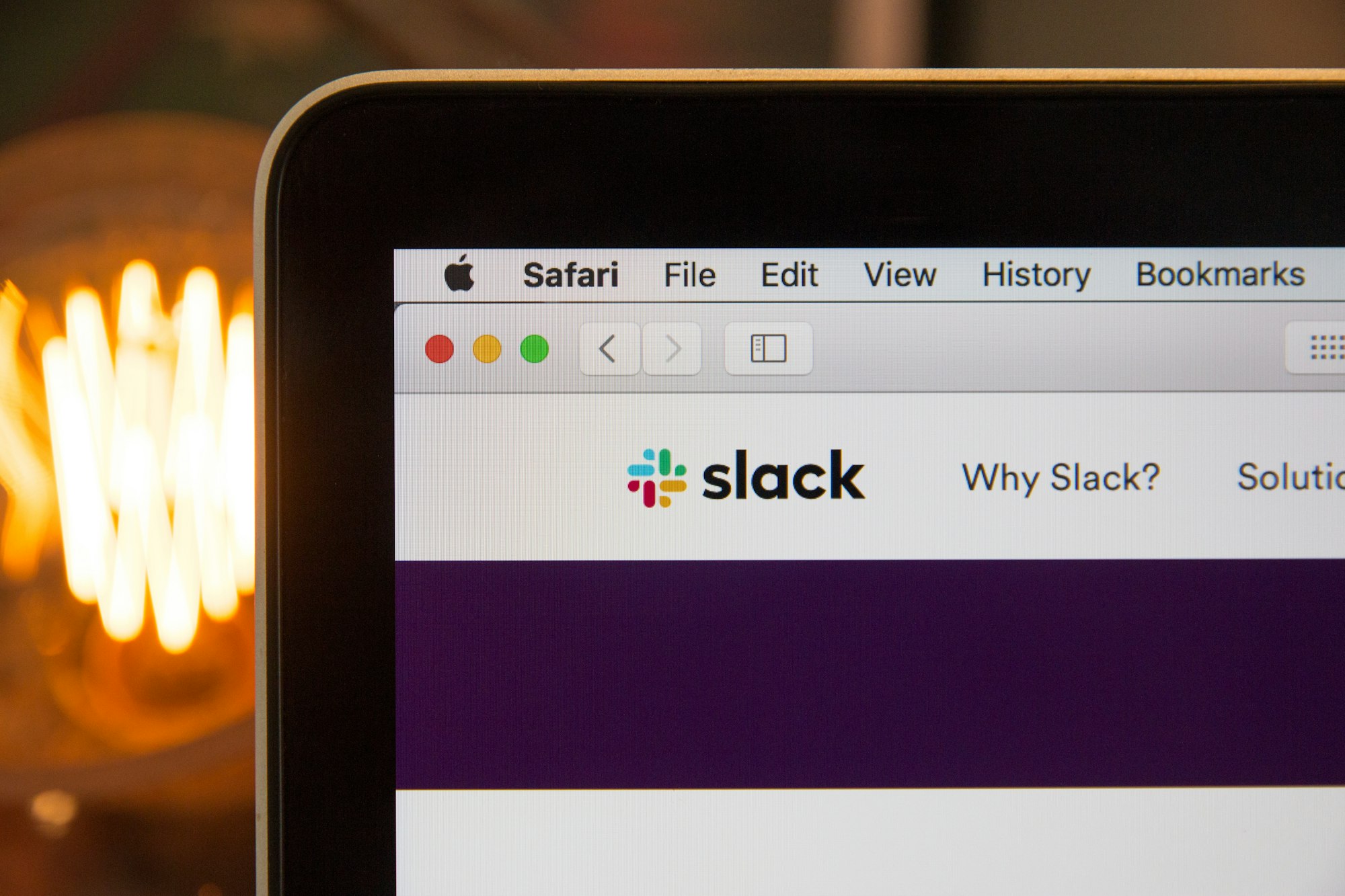
As the way we work has evolved over the years, so have the tools we use to get the job done. One of the most significant changes in recent times has been the rise of remote work, which has made online collaboration tools like Slack and Sesh essential for many organizations.
Slack has become synonymous with the phrase "where work happens," and for a good reason. It's an ideal tool for keeping teams connected asynchronously. But when it comes to synchronous conversations, Sesh is the go-to platform.
So, what happens when you combine these two tools? Well, you get an even more powerful collaboration workflow that makes your work even more efficient and effective.
Now, when you schedule a meeting on Sesh, you can easily send post-meeting summaries directly into a Slack channel of your choosing. This means that important information from your meetings, such as action items, decisions, and follow-up tasks, can be easily accessed by your team members in Slack.
How to Add Sesh to Slack:
When you’re planning a new meeting, you’ll see a new connect Slack area in your meeting agenda:
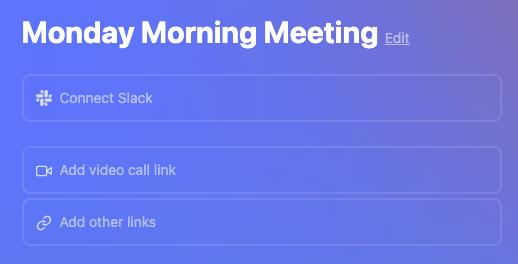
The first time you click on Connect Slack, you’ll be taken to Slack’s authentication page where they’ll ask you to choose your Slack workspace and connect it.
Once you’ve connected your Slack, you’ll want to choose your channel that you want summaries posted into:
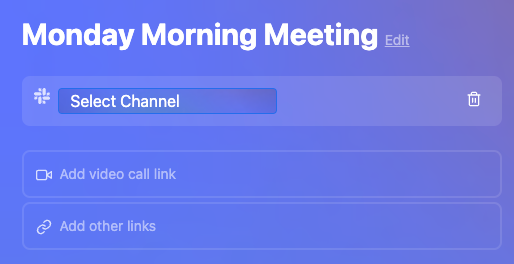
For example, if you’re meeting with your product team, you may want to choose your product channel. You could also choose to create a channel specifically for your meeting summaries to be posted.
Once you choose your channel, when you repeat a meeting, it will post to the same channel. You can always change what channel it’s posted in by hitting the little trash can and selecting a new channel.
You can have different meetings posted to different channels, too. So if you’re meeting on different topics with different teams, you’re still able to put the summaries in the related Slack channel.
When you end your meeting, your meeting summary will be posted to Slack automatically!
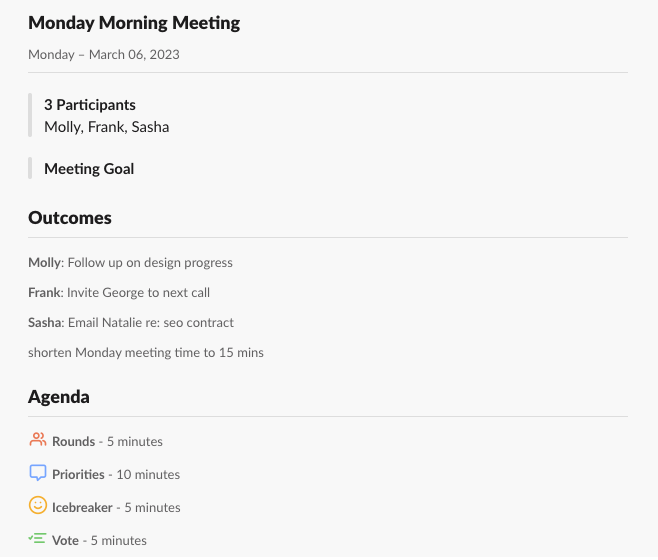
Adding your Sesh summaries to Slack makes your meetings even more powerful
Often when meetings end, the discussion ends. Many people change gears, head to other meetings, or get into deep work, and a meeting can be as quickly forgotten as it happened.
Now, your meetings don’t end when the “end meeting” button is clicked. Your meetings follow you to Slack, where you’re likely continuing conversations and working with your coworkers.
For example, let's say you had a meeting with Mark, and he promised to send you something. Later in the day, you're working on something else, and you can't remember if Mark said he’d send your file this week or by next week. With the Sesh and Slack integration, you can quickly check the post-meeting summary in your Slack channel and see the timeline Mark promised to deliver on.
Or maybe you had a discussion in your meeting, but you ran out of time and couldn't get to everything. With the Sesh and Slack integration, you can continue the conversation in a Slack channel, ensuring that nothing gets overlooked or forgotten.
And more importantly, if you couldn't make the meeting, no more worrying about being in the dark and falling behind. With the post-meeting summary in your Slack channel, you can catch up on everything that happened and stay informed. You can easily follow up in Slack to get any extra details on the meeting you missed.
The integration of Sesh with Slack provides an even more seamless and efficient collaboration experience for teams. By combining the strengths of both platforms, you can stay connected, productive, and informed no matter where you're working from. Try it out today and see how it can improve your workday!

